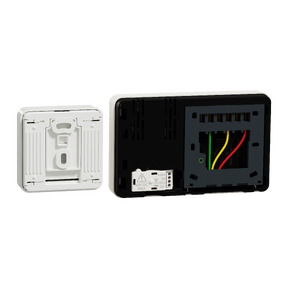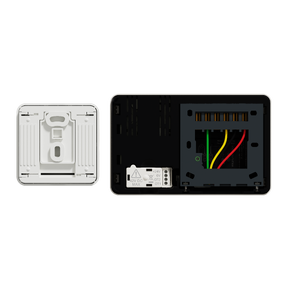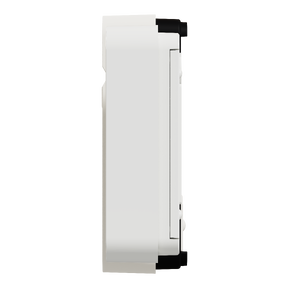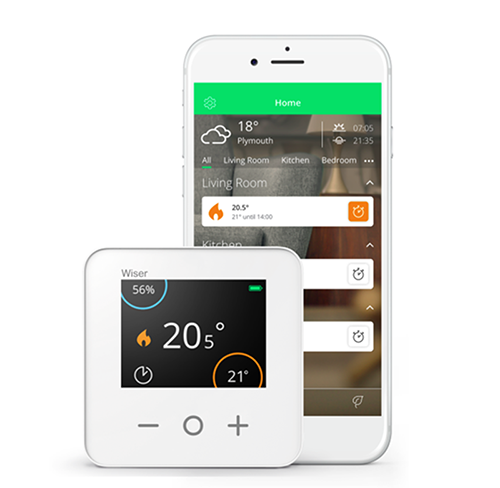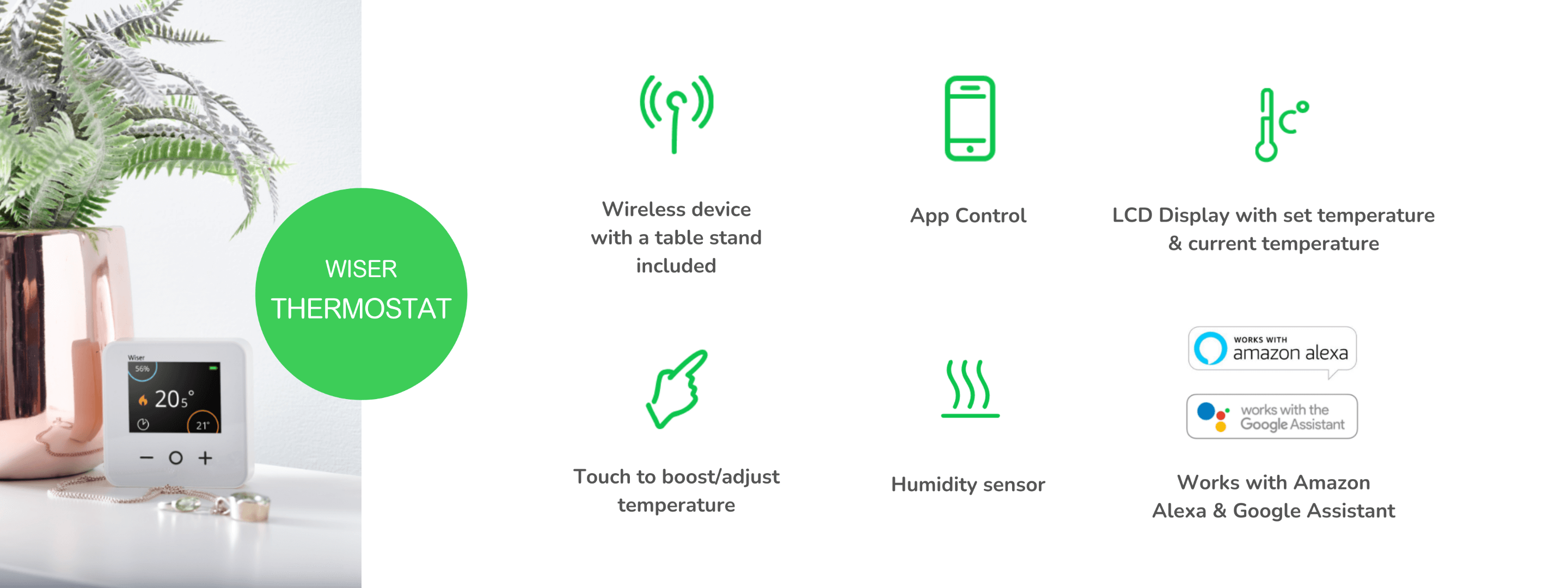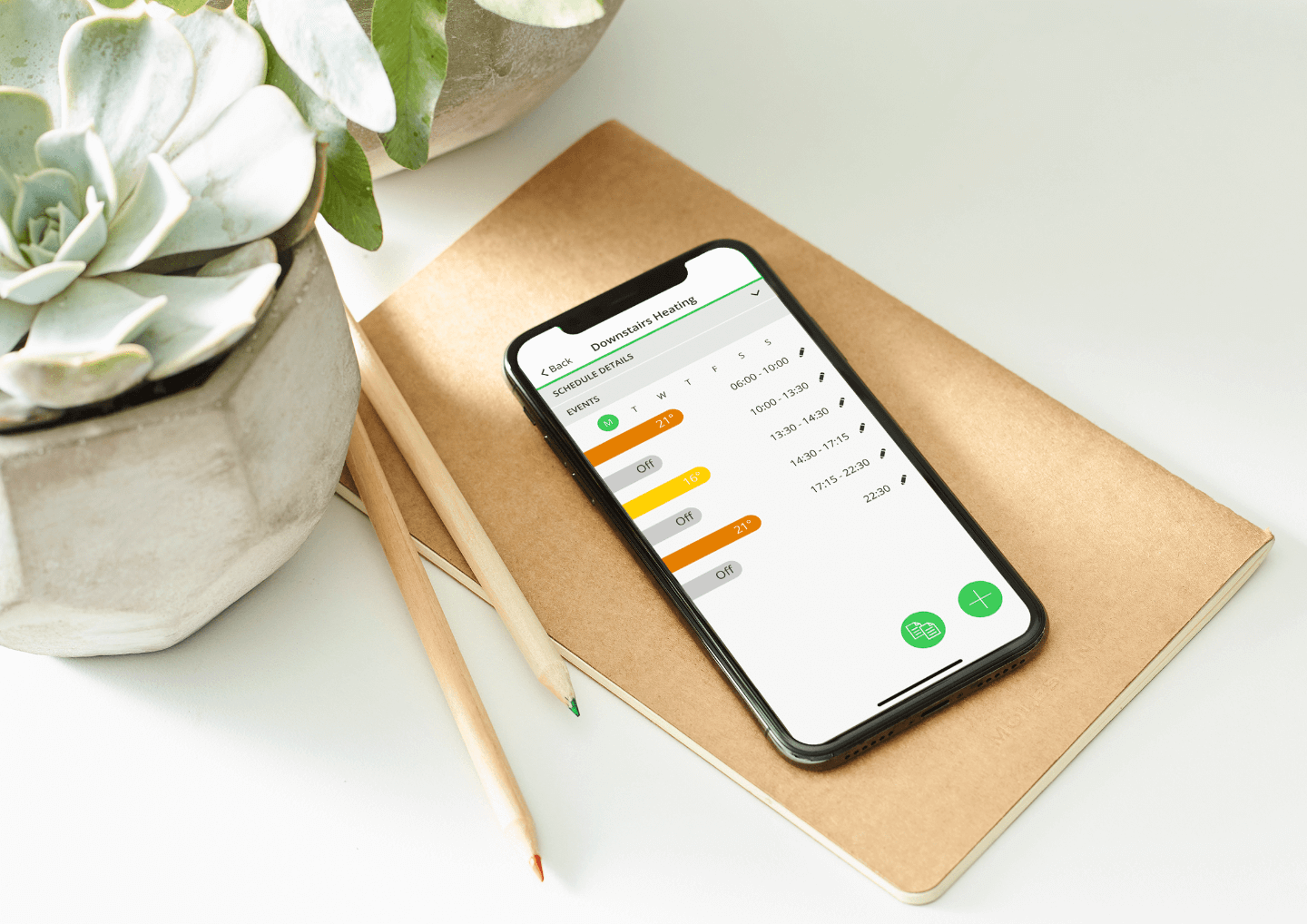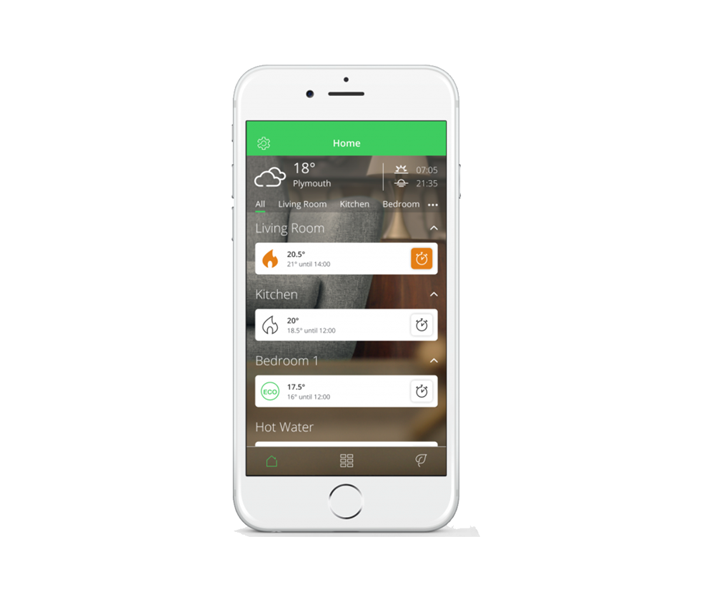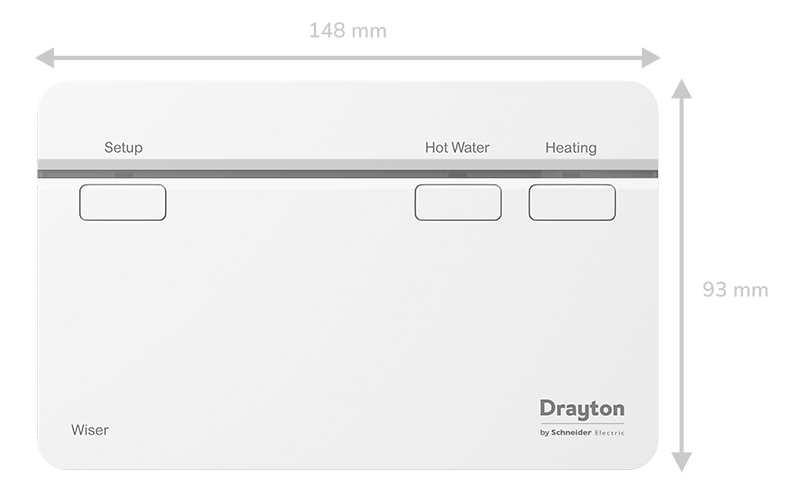SKU
WT724R9K0902
Thermostat kit, Wiser, with 2-channel HubR and 1 room thermostat
£189.99
- Exclusive 3 year warranty
- Suitable for conventional boilers (separate hot water control)
- Control heating and hot water on your phone
- Voice control with Google Assistant & Amazon Alexa
- Add Radiator Thermostats for multi-room control (not included)
- Compatible with a UK standard wallplate for simple installation
In stock
- Free shipping on all orders
- 30 day money back guarantee
- Free return postage
Specifications
| Range |
Wiser |
|---|---|
| Product or component type |
Thermostat kit |
| Concentrator compatibility |
Wiser hub generation 1 |
| Mobile App name |
Wiser Home |
| Colour tint |
White |
| Technology type |
Electronic |
| Device application |
Room |
| Product specific application |
Heating |
| Kit composition |
1 x 2 channel hub 1 x room thermostat |
| Battery size |
AA |
Reviews